Don’t want your video to be shared or seen by everyone? YouTube offers a simple solution to do this. Private vs Unlisted YouTube videos. So what’s the difference between them? It’s important to know when to use which to benefit your business. So let’s take a look.
Private vs Unlisted YouTube Videos
Firstly, we need to decide which level of security you need for your videos. Do you want only your family and friends to view them? Or perhaps, you have a business and you want to share a webinar? You also need to decide if you are comfortable sharing links with potential customers. These are just a few questions you need to ask yourself before deciding what works best.
Before analyzing private vs unlisted videos, let’s take a look at what it means to have a public YouTube video.
Public
By default, all YouTube videos have a public privacy setting. If you are looking to promote your videos and reach a wide user engagement, then this is your best bet. Do not change your settings to private or unlisted. Public privacy setting actually can offer numerous benefits:
- A user is more normally likely to subscribe to a channel if it has a big following. This is great for business to have a big subscriber count.
- It’s good for your brand. It will create brand awareness.
- Your public videos have the potential to be monetized and may prove to be profitable.
- You can become quite famous if your videos do well.
However, not everyone is striving to achieve this, and there are actually some disadvantages to having your videos public to the world:
- It attracts trolls and you would be open to potential scrutiny.
- If your videos are compromising or controversial, they may imperil your future job prospects.
- Anyone can find your videos, and they tend to leave an online mark even if you delete them.
Now let’s take a look at private vs unlisted YouTube videos and see how each one can benefit your business in a different way:
Private
Private is the safest type of video on YouTube. A private video is only visible to the people you invite. It’s exclusively limited to 50 invitation total. Private videos also are not visible in video recommendations, search engine results, or video tab sections for uploading.
Another limitation is that the users who received your invitation cannot share the video with others. If someone gets hold of your link, they still can’t view the videos if they do not get the actual invitation from you.
So, knowing this information, where would you need to use private YouTube videos for your business?
Storing company information
This is an ideal opportunity to share business strategies with only your employees and not divulge information to your competitors. Such examples include training videos or sharing new company policies and marketing strategies and providing internal updates.
Storage space
YouTube can be turned into a potential storage space for your videos rather than investing in your own storage space for your business.
Online Video Portfolio
If you are looking to start up your company and showcase your work, YouTube private videos are a good strategy to use. It provides free storage to present your resume and video portfolio to potential clients or employers. Having an online video resume has become a common thing. More job candidates are seeking to stand out from the crowd. This is especially true if you are a videographer. By keeping your videos private, it avoids unwanted comments from appearing and also prevents any confidential issues.
Unlisted
On the other hand, YouTube unlisted video privacy is somewhere between private and public. Although unlisted videos are hidden in search results, subscriber feeds, suggestions and user tab videos, anyone with a link are able to view and share your video.
So let’s see where Unlisted is better to use than Private in terms of Business:
Large company or more ability to share
If your company is more than 50 employees or you are looking to showcase your work to more potential clients than the limit, this is the option you need.
Beta test your videos
Unlisted videos can be an opportunity to take a sample of reactions from users to assure that the video gets positive feedback before making it available to the public. The perfect way to survey the reactions from tutorial videos, or even sharing your work with enthusiasts first.
Cleaning up your YouTube channel
This is great if you have some videos, such as adverts that didn’t quite kick it or tutorials or reviews that didn’t receive the feedback you were expecting. Instead of deleting them, you can mark them as unlisted. This will hide these videos from your channel.
Modify your Privacy Video Settings
Now that you know the difference and benefits for each type of video privacy setting, let’s see how we can actually do this.
So you have a video you want to upload to YouTube. The first step is to just log into your YouTube account, and find the camera icon (located at the top right corner) 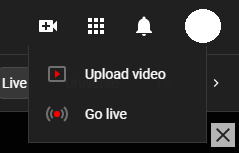
When presented with the Upload page, you will see a button to select files. Note that above the button, YouTube declares that the video will remain private until you choose to publish them.
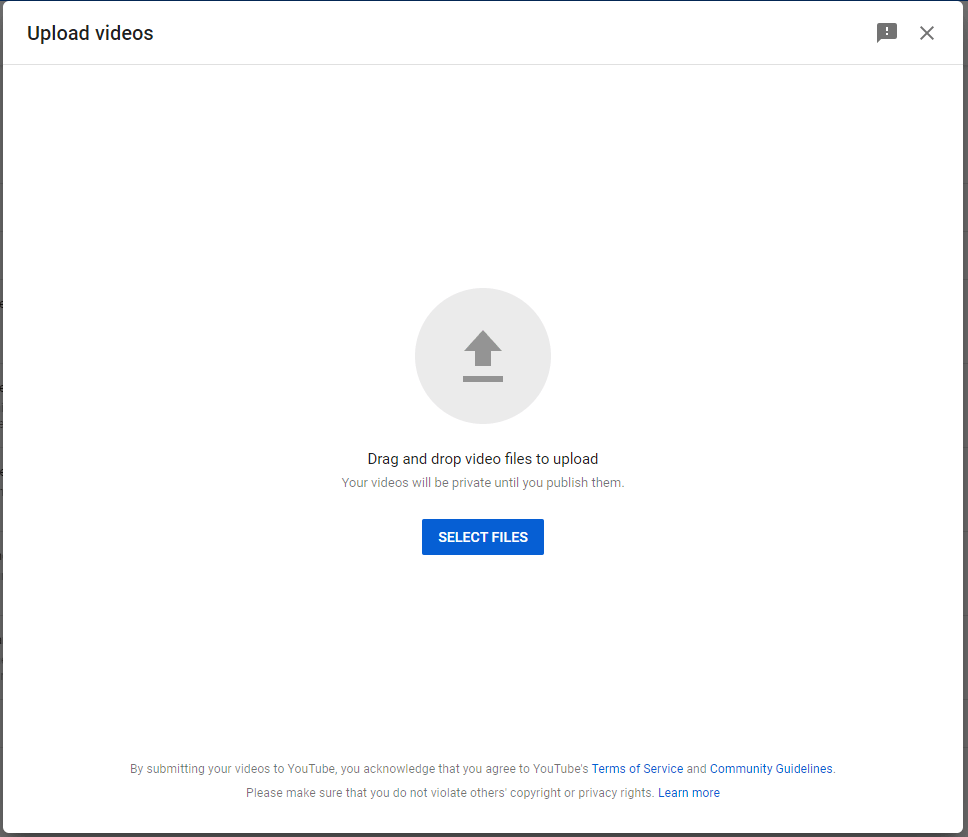
Follow the usual process of uploading the video, eventually, you will get to the last screen which will show give you an option to change the privacy settings:
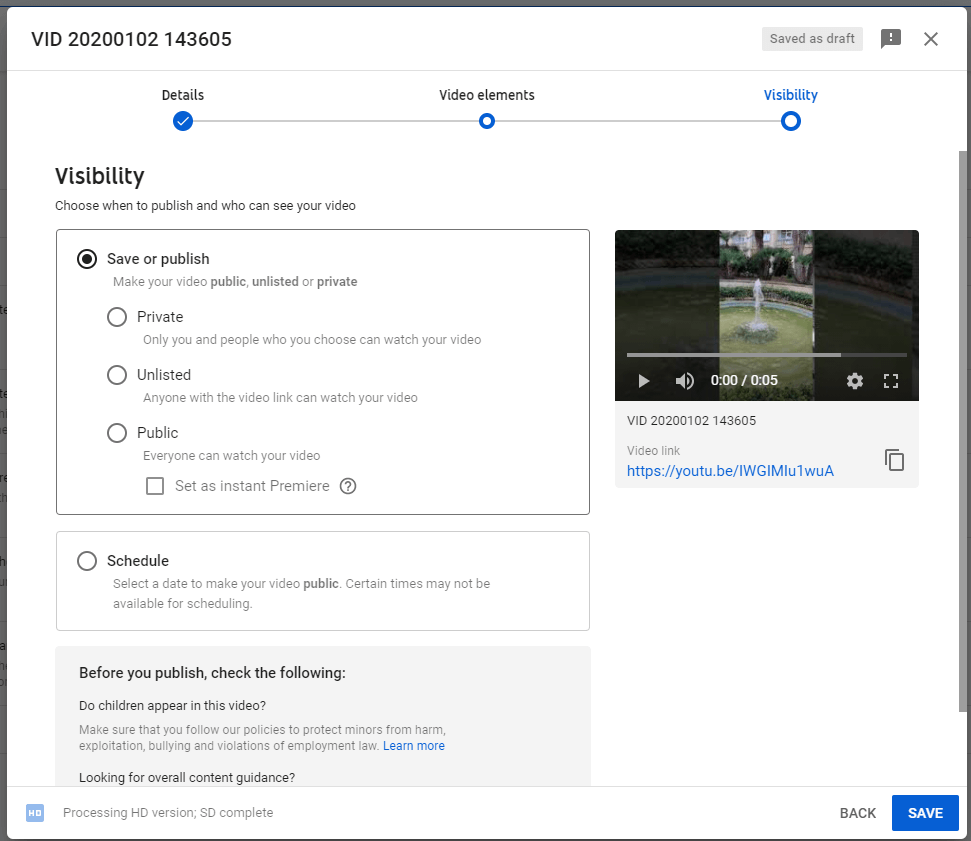
You can choose to just save or publish the video. The private, unlisted or public are shown with a description for what each indicates if chosen.
YouTube also has a Scheduled feature. This feature is ideal if you want to keep private for a period of time and then automatically publish at a certain date. This is convenient in cases when you want to beta test it for a period of time before making a decision.
Final thoughts and recommendations
Making YouTube videos private and unlisted can be a good way to protect your work and keep your videos private with the people you trust within your company. Both have their benefits, its ultimately up to you to decide what level of privacy you need.

