When researching and citing sources in academic papers, it’s important to have updated references. Date of publication is most often required in the citations. Here’s how to find when a website was published.
Check the date of the article
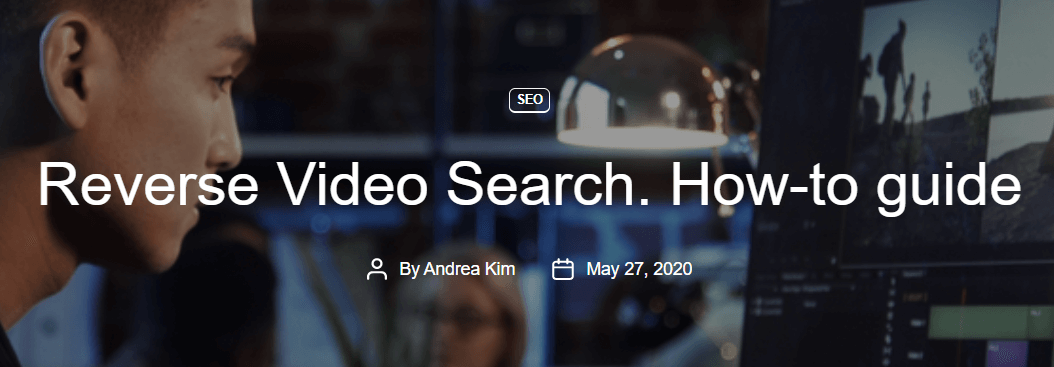
Page headings
The most obvious place to check is in the article page itself. Most likely the publishing date of an article is found beside (like the image above) or underneath the author’s name just above the content. In rarer cases, this information is found below the article.
Otherwise, there may be a subsequent heading or an image beneath the title. Scroll down to check if the date is shown underneath any of these two.
Edited dates
Additionally, some articles are updated after their publication date. For this instance, it is best to check if the article has any disclaimer at the start or end of the article that states it was edited and the reasons why.
User comments
One interesting approach but less accurate is looking at the first comment (if any) and estimating the publish date. This may give you a rough idea of when the article was published and see how relevant the information in the article still is. However, if citing the source, this method is not precise enough to include in the actual date.
Date inside URL
Lastly, some articles automatically include the publish date into the page URL itself. Taking a peek at the URL parameters may prove to be fruitful. You may be lucky enough to find the full date or the month and year. However, note that most blogs shorten their URL, so the date may not necessarily be found here.
Check the source code
Here’s a nice little trick to extract the date from the article. All you have to do is right-click the page and choose ‘View Page Source’ from the context menu.
Alternatively, you can use the keyboard shortcut to open the source code directly by typing CTRL+U on Windows and Cmd+U on Mac.
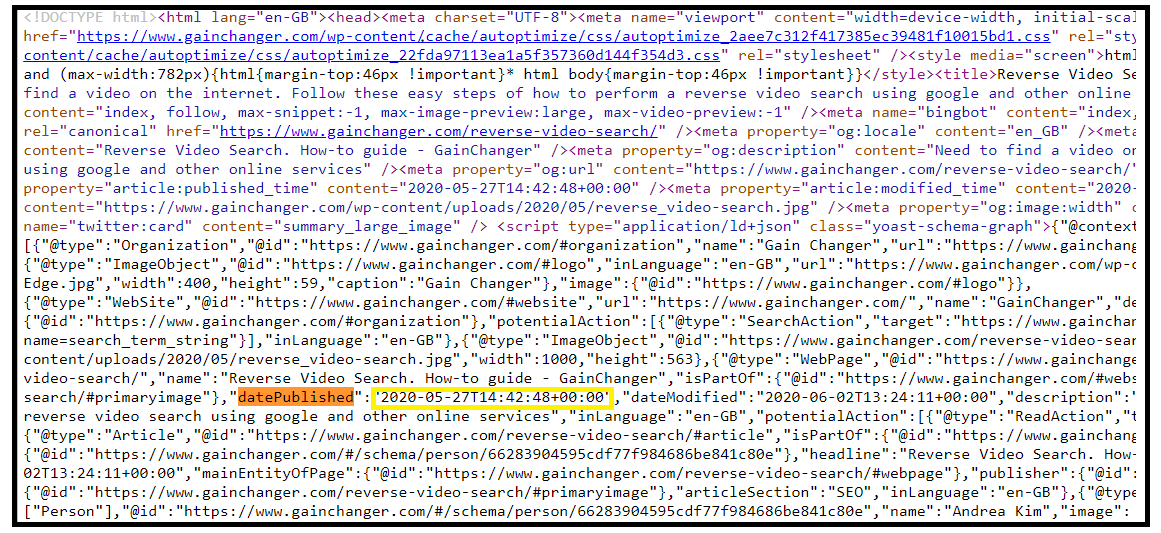
The code may seem overwhelming but you do not need to comprehend how it works to retrieve what you need. Just use the keyboard shortcut CTRL+F in Windows or Cmd+F in MAC, and type in “datePublished“, “publishdate” or “published_time”. The browser will scroll down accordingly and highlight the term for you. The value adjacent to the date property name is the date you need.
If you do not find any date matching these properties, then you can try to use a generic term such as “published“. On the other hand, if you are looking for the date it was modified, then try looking for the search term “modified“.
Wayback Machine
If none of the above methods is successful, another way of retrieving the publish date is to use The Wayback Machine. However, this is not the most accurate approach since it all depends on when the website was first cached. For more information on how to use it, take a look at our review here.
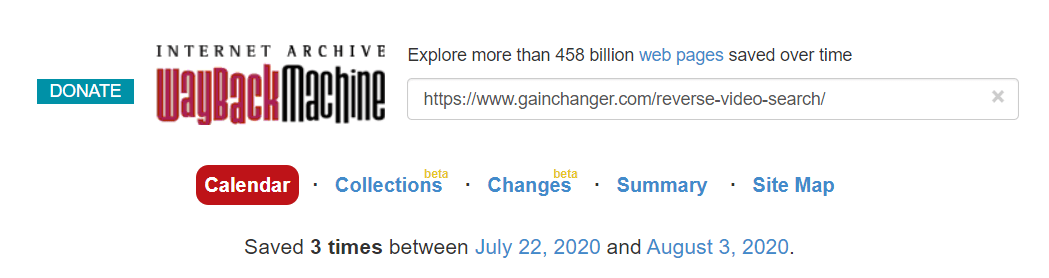
Enter the address of the site you would like to search for into the address bar. Clicking on “Browse history” will look through the websites snapshot logs. Find the oldest possible date for a rough approximation of when the article was published.
Using Carbon Dating the Web
Carbon Dating the Web is a web tool or can be downloaded locally which gives the approximate creation date of a webpage. It boasts a 75% success rate when tested by developers on estimating the date from websites with known published dates.
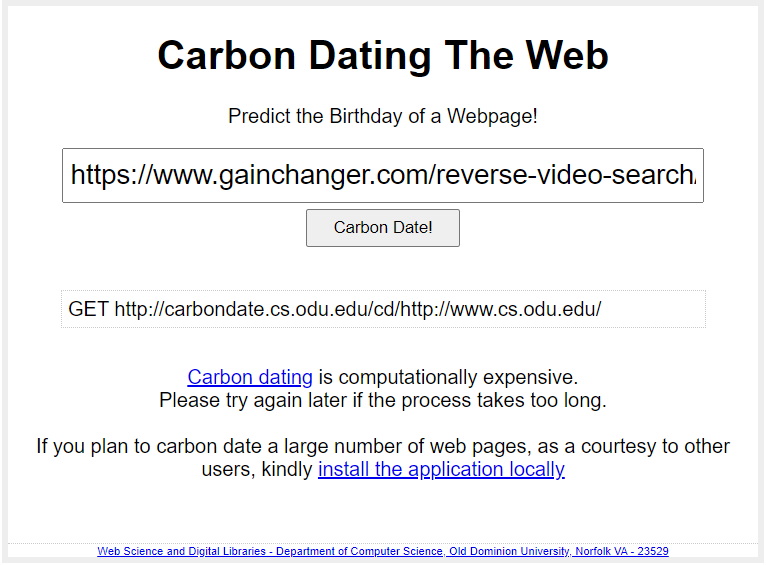
The process is very simple. Just paste the URL into the address box and click on “Carbon Date”. As it warns, it may take a few seconds before loading the results.
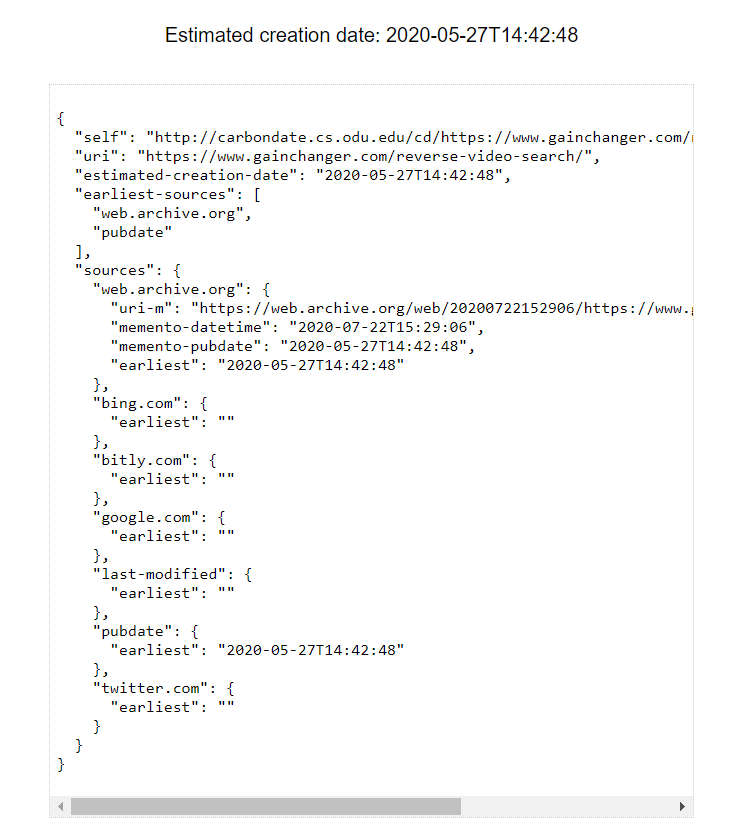
After cross-checking with one of our articles, I can conclude that it was completely accurate. The creation date matched the actual published date of our article. It also included other dates that you might find helpful in the form of JSON data.
Final thoughts and recommendations
You may be surprised how many bloggers fail to mention the date of publication. Whether you are just looking to get the most recent information or citing your research for a paper, it is important to know the date. Hopefully, these approaches will guide you to find the published date in no time.

