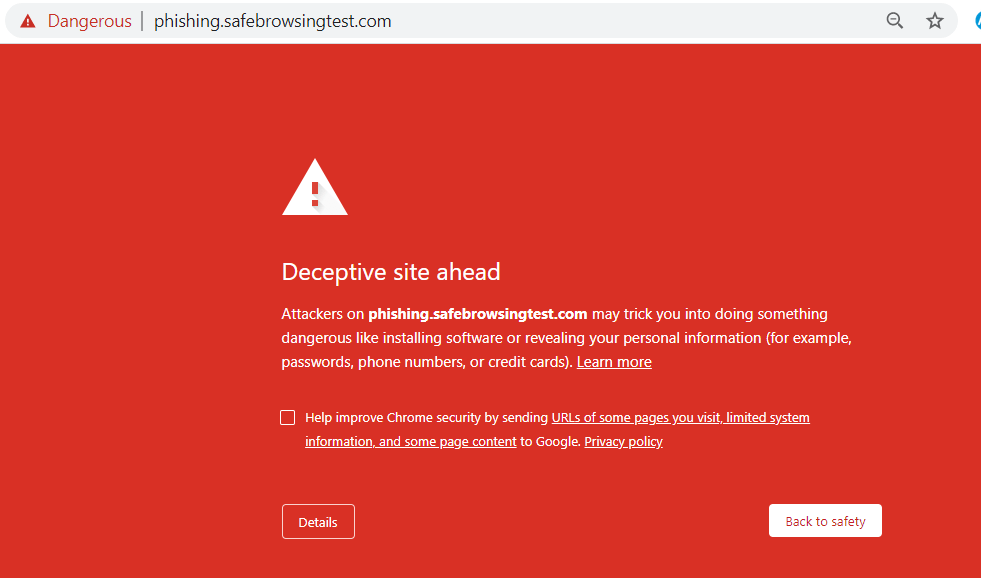Your website become vulnerable to URL blacklisting. Using obsolete free unsecured plugins, libraries and themes are one of the many reasons your website could get infected. In this article, we will take a look at exactly what to do if your website gets infected with URL blacklist.
What is URL blacklist
A URL blacklist is a list of URLs that are blocked from the search index of search engines and security tools. These URLs are blocked if the website is found to have malicious behaviour.
Consequently, the user will be presented with an overridden page indicating that the website is infected. This protects users from moving on and informs the owner of the site. This security feature has helped protect its users’ online experience.
But, how can your website get infected with URL blacklist? Let’s see in the next section…
How does a URL get blacklisted
Search engines are dedicated to helping keep high security and blacklist any websites that are found to be spammy. They invest in resources in identifying and signalling a malicious website that can pose serious threats.
So, here are a few ways of how a website can be blacklisted:
Backdoor from unsafe plugins/libraries
Cybercriminals will use a backdoor which is an insecure point of entry to gain access to your website. That is to say, backdoors usually happen with unsafe plugins and libraries.
Website Defacement
An attack on a website that alters the visual interface of the pages. To clarify, this is usually applied by defacers who break into the web host and substitute the hosted website with something else.
Phishing schemes
These links will direct the user to a fraudulent website appearing to be a legitimate page. Most of the time the attacker intercepts and asks the user for confidential information.
Trojan horses
Websites that automatically download files. Once executed, the virus hides in the background and gains access to users information.
Pharma hacks
By inserting the rogue code inside the victim’s site, the code will link the site to the cracker’s site. Next, the cracker’s website will show alongside the top results of your website in keyword-based searches.
SEO Spams
One of the fastest-growing hacks in WordPress. In 2018 51% of site hacks were SEO Spams. Once they gain access they hijack your SEO gains by inserting their hyperlinks and spam keywords.
If your website is found to have any of the above, then it will be blocked. A website override panel shows that the site contains malware or other types of warnings.
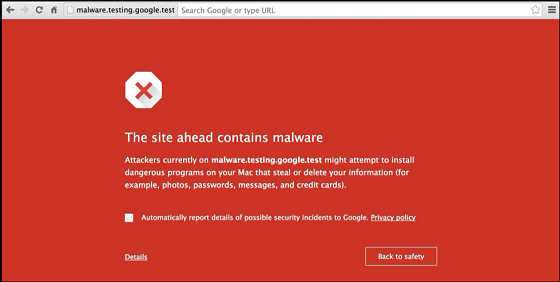
Knowing the types of malware that exist is all well and good. Though how can you detect that your website is under the attack from any of these?
Nevertheless, there are many security checks you can do and I will show you several services you can use to do this.
How to check if URL is blacklisted
Firstly, you need to check for website traffic. If you see a rapid decrease in your traffic, good chances are your website is blacklisted. You can check this by using Google Analytics.
Once you confirm the decline in your traffic, you can use the following tools:
- Safe Browsing by Google – a tool by Google that allows you to detect if the website is blacklisted or not and presents the issues your website poses.
- Blacklist Lookup by Geekflare – powered by Google Web Risk API. This lookup allows you to quickly see if your website has been a target.
- Google Search Console Security Actions – as part of the Google Search console features, it detects any security issues. It will also give you a detailed overview of which type of malware is found on your website. If no issues were detected, it shows you this message in the screenshot below
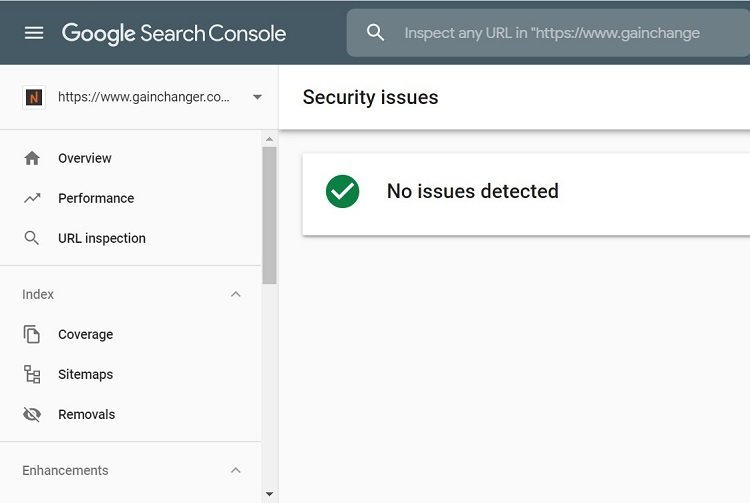
How to protect the site from being blacklisted
If you want to avoid your website being blacklisted, constantly update your libraries, plug-ins and themes. By doing this, you make sure that any potential security threats are handled in new patches.
Here are the 3 most important things to take note:
Auto-update mechanism
The manual process of checking regularly if your website is secure can be tedious. So the best way is to use a mechanism to auto-update your site components. iThemes Sync is a good mechanism for WordPress. You can automatically update multiple websites instantly. You can also centrally manage all websites in one platform.
Only use Trusted software
Another important thing is to not use untrusted software. By gaining a free service, you are potentially opening doorways for hackers to attack your website. We recommend you use plugins and themes from known premium sources.
Use a reputable hosting platform
Always use a trusted secure hosting service that you can trust.
Should your URL be on the blacklist, you can still detect and fix malware on your website. Here are some of the top services to use:
Sucuri
Sucuri sets out to be one of the most solid security platforms in web security. It is a cloud-based security plugin that works for CMS portals. They can quickly analyze what type of malware attackers execute and their intentions.
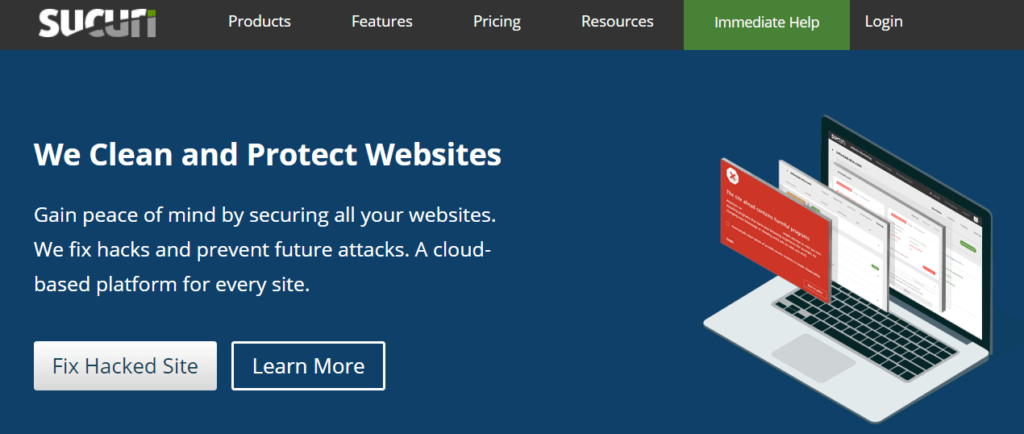
It is capable of both detecting malicious activity as well as fix them from authorities.
Here are some of the features it offers:
- Malware scanning and detection – check your CMS website files for threats. Such examples include backdoors, phishing pages, DDoS attacks and more. It also monitors Google blacklisting, spam attacks and any alterations to your DNS settings.
- Intrusion Prevention System and cloud-based firewall – provides login page protection using advanced authentication techniques. It analyses data related to online attacks to prevent further attacks
- Malware removal features – full access to Sucuri security team who take care of detecting and removing infections.
Sucuri costs you around $24.99 per month to repair an attacked website and gives you ongoing protection from future attacks.
Sucuri tool has many pros such as monitoring of Google Blacklisting, firewall protection and improvement of website performance. But one feature is lacking, you need to use technical help to remove malware.
MalCare
MalCare offers one-click malware detection and removal capability. Just over 400,000 websites are using the WordPress security plugin as their security mechanism.

Source: MalCareHere are some of the feature MalCare has to offer:
- Advanced deep scan technology – able to scan and detect hidden malware in your website. It is capable of detecting any change made in your website using over a hundred intelligent flagging mechanisms. It can also pinpoint the exact location of the malware attack.
- One-click malware removal function – a powerful tool that allows you to immediately remove the detected malware from the website. Without the need for technical support in Sucuri.
- Web application firewall – Having a large database of suspicious IPs, the firewall can block any malicious requests. It can also block IPs from a specific geographical region.
- Login page functionality – Same as Sucuri, it uses CAPTCHA and 2-Factor Authentication processes.
MalCare will cost you $45.75 per month for an advanced plan. See here for all the options.
MalCare has a lot of advantages compared to other tools. It has easy detection and removal of malware. Should you require backup functionality, this is only available in premium advanced.
Wordfence
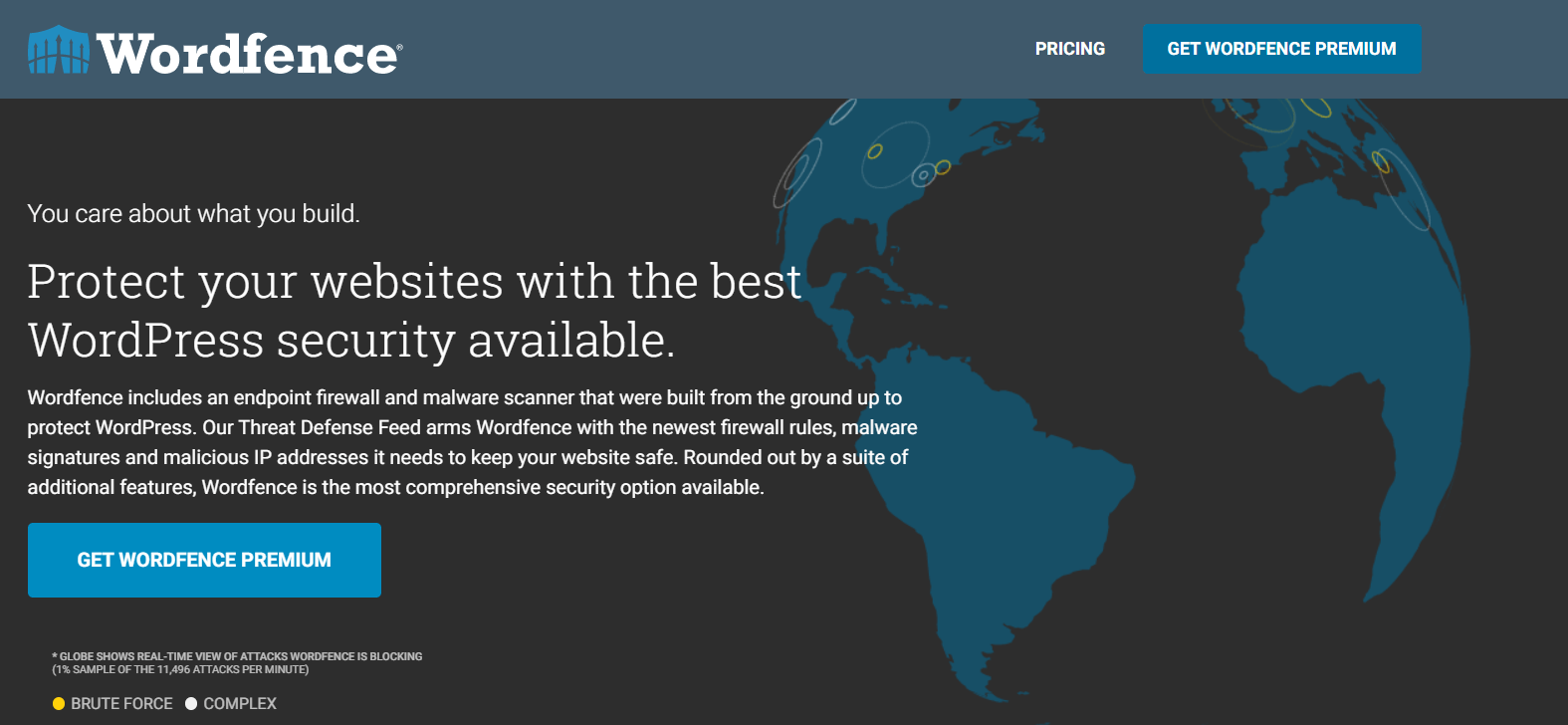
Wordfence is also widely used in WordPress. It contains several security features and targets brute force attacks commendably. Here are some of the other features:
- Endpoint firewall protection – Maintains a list of known suspicious IPs and uses this to protect your website. It also constantly keeps on the lookout for new malware attacks and prevents them from imposing a threat.
- Malware scanning functionality – It checks the core files of your WordPress for any possible backdoors.
- Malware removal features – search for any malicious code in your website repository and restores the file with the original file.
Wordfence is available as free and as paid versions. Paid versions depend on the number of licenses needed. See more information here.
Still, one big disadvantage for WordFence is that to remove malware, you need to call their security analyst to assess the issue and fix it. However, you can trust that they will perform a thorough sweeping of your website for vulnerabilities.
It also does not have a website management feature unlike the other tools and runs on the client web server which will decrease efficiency. Nevertheless, it boasts early detection of malware since its constantly monitoring for new malware.
SiteLock
If you are looking for a cloud-based security solution, then SiteLock is your best choice. SiteLock is provided by several web hosts. The only downside is that it takes quite a bit of time to configure and install.

Here are some of the feature it boasts:
- Advanced Malware scanning – Checks for any outdated plugins and vulnerabilities. It also monitors for spam messages, SQL injections and cross-site scripting.
- Malware removal feature – It will remove the majority of malware infections on your website. However, for more complex malware, cybersecurity team will get involved.
- Cloud-based Firewall – Blocks both malware and automated bots from gaining access to your website. Apart from this, it states that it can improve performance by double.
SiteLock offers 3 packages. The beginner’s package will cost you around $30 monthly. For more info see here.
Unlike Wordfence, SiteLock does not provide early detection of malware. It’s also not easy to set up and does not remove all malware infections. However, it will give you a very advanced scanner and robust firewall protection that increases performance.
Final Thoughts and Conclusions
To sum up, using a proper security mechanism will ensure you are never a victim of URL Blacklisting. URL Blacklisting can set you back in revenue and give you a poor reputation. Whether you decide to choose a web security service to help with this or do it manually, it is crucial that you protect your website.
At Gainchanger we provide an end to end solution automate the tedious part of SEO to allow you to scale your results exponentially and focus on what really matters.
Get in touch for a free 5-minute consultation or to start scaling your strategies today.