Want to add a professional branded look to your videos and protect your work? Add a YouTube watermark to promote your brand and earn more subscribers.
What is YouTube Watermark?
A YouTube watermark is a feature in YouTube that gives creators the opportunity to create their branded image to all of the videos on their channel. It can be a brand logo, a website URL or a custom image. When a user clicks the watermark, it directs the user to your channel to subscribe from within the video itself.
By having a YouTube watermark, you are boosting your brand and creating a direct link to subscription of your channel. So the intention of watermarks is to increase subscribers. It also adds a form of protection from users stealing your video and making it their own.
How to upload YouTube watermark?
To add a branding watermark to your YouTube videos, follow these steps:
- Click on your profile icon at the top right corner of YouTube.
- Choose ‘YouTube Studio‘ from the menu.
- Navigate to left panel menu and click on ‘Settings‘
- A window will pop up. Click on the ‘Channel‘ menu item and choose ‘Branding‘ tab.
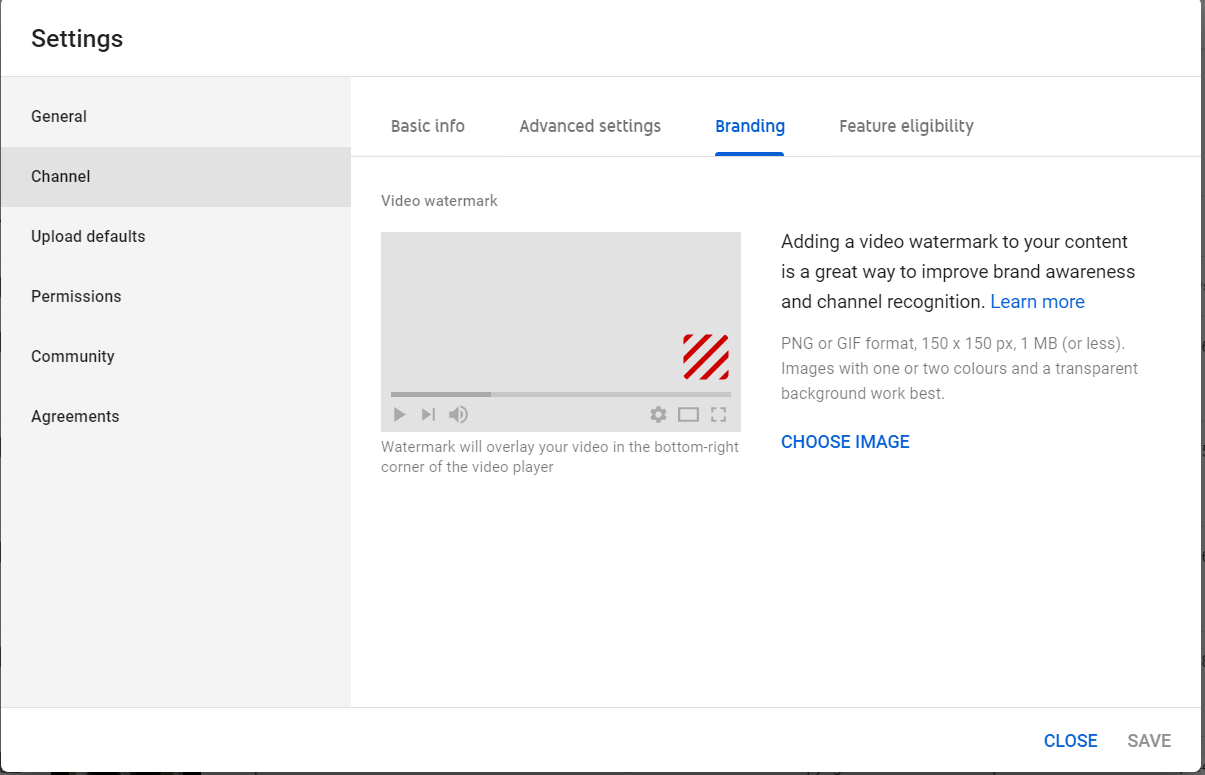
- Click on ‘Choose image‘. Notice the specifications YouTube requires (PNG or GIF format, 150x150px, and not more than 1MB in size)
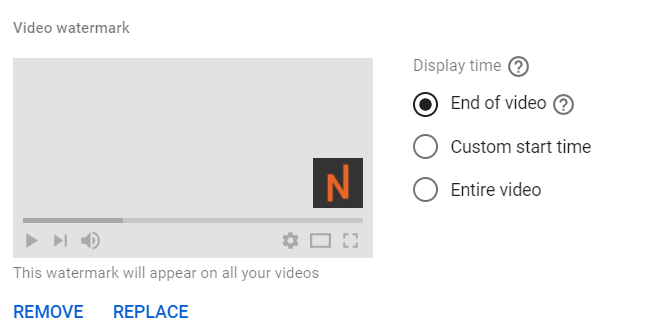
- You have the option to choose the logo to appear at the end of the video, during the entire video or start at a custom time. Keep reading on for best practices of what start time to choose.
Recommended practices
Make it visible
YouTube recommends you use a transparent background rather than a solid one. However, despite being less distracting for users, according to backlink.io, it will not help you convert well.
They give two examples of logos: a transparent logo and one that is solid. It took me a while to realise that there was actually a logo at the bottom right of the video with the transparent YouTube watermark! However, befunky offers alternative solutions to have a transparent logo but still make it stand out. Read here for more info on how to achieve your perfect logo.
The option between a solid and a transparent watermark is in your hands. You need to decide what you are concerned about the most – distracting viewers with your branding or maximizing conversions.
Image specifications
YouTube has the following specifications when it comes to the image:
- Images must be square size, with a minimum of 150 by 150 pixels.
- It must be less than 1MB in size.
- It should only use one coloured background
Try to keep to the specifications stated by YouTube to achieve the best watermark possible.
Channel logo or subscription button
Most of the time, channels like to use their logo as their Branding watermark. The advantage of this is that it promotes their brand. The reason for this is that your logo is visible at the bottom of the video.
However, as it turns out, not a lot of YouTube viewers realise that the Branding watermark is actually clickable. An alternative is to use a subscription button instead of your logo. In fact, backlink.io realised that when they changed their watermark from a logo to a subscription button, they had a 70% increase in subscribers.
Choose a start time
YouTube allows you to set the start at which your YouTube watermark will appear in the videos of your channel. Unfortunately, YouTube does not allow you to individually change the start time for your videos. Therefore this option will apply to all videos inside your channel.

There is no perfect time at which to show the YouTube watermark. Having said that, there seems to be a pattern among YouTubers. They tend to show the watermark in either of these two times:
- Instantly (00:00) – Basically show your watermark throughout the full length of the video. The upside of this method is that users will see your watermark immediately. This will help users grasp that they are viewing a video from your channel. However, the downside is that the watermark will appear in the first crucial 15 seconds of your video. In these 15 seconds, you are usually introducing what your video is about and this may distract your viewers from knowing what you are trying to talk about.
- After your Introduction (00:30)– Usually, this means that the watermark will appear after 30 seconds to 1 minute. This will ensure that your watermark doesn’t stray your users away from your introduction. However, the problem is when your watermark does appear, its very striking which may again distract viewers.
In the end, the right time to choose is merely up to you. Changing the times and analyzing which time works best for you may be a good idea. And that’s where the next recommendation comes in.
Tracking performance

YouTube has a cool feature that allows you to analyze your click-through rate with your Branding watermark. The chart shows how many viewers have interacted with your watermark. The click-through rate will most likely not be more than 5%. Using this report will help you understand better the best style and formats to work with.
Avoid showing crucial things in the bottom right screen
As you are filming your video, keep in mind that the bottom right corner of your video will be filled with at least 150 width pixels and 150 width height. Avoid placing important items in this corner of the frame!
Some limitations
YouTube watermarks are only available in landscape view on the desktop and mobile devices. However, in mobile devices, the watermark is not clickable. Also, YouTube watermarks are not shown in YouTube chromeless players.
Lastly, if your video was marked as ‘Made for Kids’, your branded watermark will not be visible anymore. Do not choose this option if you want to have a branded watermark.
Final thoughts and recommendations
Promoting your brand and increasing your subscribers at the same time? What’s not intriguing about that? So go ahead, now you know how easy it is!

