There are several reasons why your SERP rankings could drop. Unnatural and spammy backlinks may be the case. Google Search Console provides you with the ability to disavow backlinks that may have caused damage to search rankings.
So what is Disavow?
With the introduction of the Penguin update, Google started to penalise websites that contain unnatural and spammy backlinks.
To disavow a link means to add it to an ignore list in the Google Disavow Link Tool. By doing this, you are telling Google to disregard these backlinks when calculating search ranking.
When and why should you disavow a link?
Having these types of backlinks will cause Google to devalue your rankings in SERP. Unfortunately, you do not have control over which sites point to your site. You may have links from unreputable sites that could damage your ranking. However, keeping a record of these sites and disavowing them may prevent this from happening.
How to disavow a link?
Download Backlink Profile
To determine which sites are linking you, you can use the Google Search Console and download your site’s backlinks by using the Links report. This will provide you with a complete list of links to your site. You will need to sift through the list and manually inspect each site.
A better approach is the use of a specialized SEO tool like Ahref or Moz Link Explorer. If you intend on checking your backlink profile frequently, these tools will allow you to set a timeframe period so that you only see new sites listed.
Identify the Bad links
So what classifies as a bad link? There are several factors, so let’s name a few core ones:
- Private Blogging Network (PBN)
PBNs still exist and need to be checked. Google will de-index any sites found to be using PBNs. If your site is linked from a PBN, it can affect your ranking.
- Paid links without relevance
Google will look out for paid links that are non-editorial such as dofollow links from unrelated pages and sponsored posts. Pages that link you should ideally be related to your website content.
- Unindexed site
Pages that are not indexed by Google are not helpful at all in your ranking. Try searching with Google using the site operator followed by the domain as a quick check (site:).
- Very low authority sites
Keep in mind that websites with low authority tend to be websites that are spammy or contain malware. Tools such as Ahref can help you determine the website’s ranking.
- Sites linking to Pornography or illegal content
Links from pornographic sites or sites publishing illegal content should be removed. This can be a sign of black hat SEO which will damage your ranking.
Create a disavow file in Google Search Console
If a request for the removal of your link from these sites is not possible, Google Search Console allows you to add a list of links to their disavow list. It is important to add links at a domain level to make sure Google ignores all links from its pages.
The disavow file needs to be prepared in .txt format and must contain a list as such: domain:example.com for each link in the list. Then, go to Google Search Console and click on ‘disallow links’ and paste the text file.
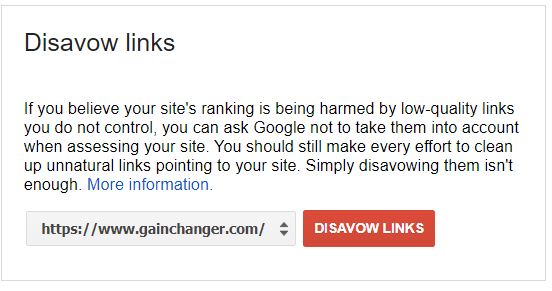
Final Thoughts
Losing rank in Google search results can jeopardize months of hard work. The backlink disavow functionality gives you the ability to remove any links pointing to your site that are badly impacting your search ranking.
At Gainchanger we automate the tedious part of SEO to allow you to scale your results exponentially and focus on what really matters.
Get in touch for a free 5-minute consultation or to start scaling your strategies today.

