SEO plugins are add-on modules for content management systems to help extend the functionality for search engine optimization. Having the right SEO plugin in your WordPress blog ensures that you are including the keywords in the best way, using enough internal links, and adding the appropriate SEO titles and descriptions.
In our latest blog, we compare Yoast Vs All in One SEO. Read on to learn the difference between the two and which SEO plugins work best for you.
Yoast Vs All in One Seo – The Differences and Similarities Between the Two
All in One SEO and Yoast SEO plugins both have a loyal userbase and they are one of the most widely used WordPress plugins. Yoast SEO is a little more recent than All in One SEO, having been implemented in 2010 by Joost de Valk. All In One SEO was created further back in 2007 by Michael Torbert and Steve Mortiboy. Since 2007 it earned a huge user base and is considered to be the most downloaded WordPress plugins of all time. However, Yoast SEO quickly caught up and became the major rival for All in One SEO.
All in One SEO
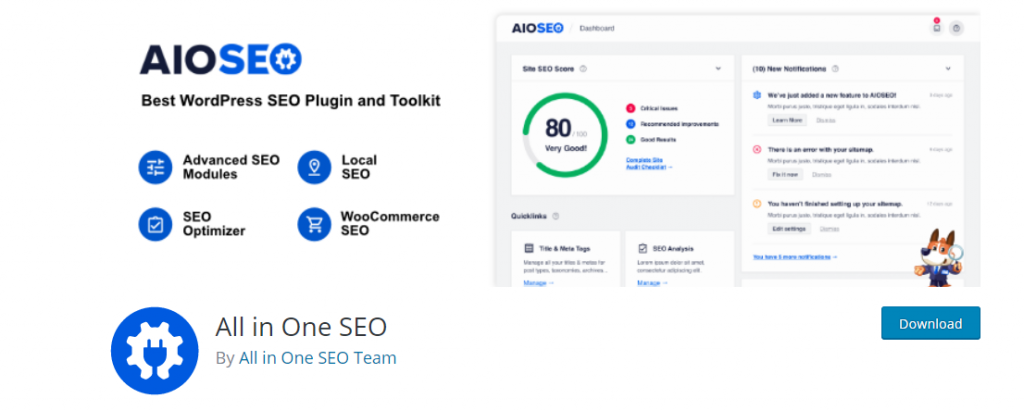
All in one SEO is the original SEO plugin for WordPress giving a regular user the ability to become an expert in optimizing their pages for SEO. All In One gives you an in-depth SEO optimization analysis and an actionable SEO checklist. They call this the TruSEO score and it indicates your chances of high SEO rankings. This will allow you to easily optimize every page on your website for higher SEO rankings and traffic.
It also contains a readability analysis which gives you an in-depth insight on how to improve your content for better SEO benefits. What is great is that you can use the TruSEO analysis score to optimize your post and pages for unlimited SEO keywords.
All in One SEO plugin is very easy to set up in WordPress and a wizard helps you customize it for best optimization in your current industry. The plugin offers XML Sitemap optimization and search appearance optimization. It also performs analysis in SEO titles, keywords, and description. Apart from this, you can additionally integrate the plugin with social media, search console and webmaster tools, local SEO, schema markup and much more.
Yoast SEO

Yoast SEO plugin provides automated and technical SEO improvements such as canonical URLs and meta tags. It even makes it easy for Google to understand your site’s structure by providing XML sitemaps. Yoast SEO allows for title and meta description templating to showcase your brand and achieve consistent snippets in search results.
Additionally, the plugin integrates with Schema.org to improve your likelihood of being featured in rich results by helping search engines understand your content. Yoast SEO also works on improving your loading times by using innovative techniques for fast loading times.
When writing posts or pages, Yoast SEO constantly analyses your content to make sure you are using the right keywords. It also offers readability analysis to make sure that both humans and search engines can easily understand your content. A great feature included in the plugin is Innovative schema blocks inside the editor which helps your HowTo and FAQ be shown directly in the search results.
If you decide to get premium service, you get the ability to expand your SEO functionality for News, Video, Local SEO and WooCommerce extensions. You also get insights on what your text focuses on, optimization for alternative keyphrases, synonyms, and word forms. This will help make your text more natural.
Head to Head When It Comes to Everyday Uses
We will look at the top everyday uses in SEO and give a head-to-head comparison of these features:
- Content Analysis
- Social Media
- XML Sitemap
Content Analysis – Yoast SEO
Content Analysis is the process of analyzing the content for factors that can help or detriment your ranking in organic traffic. Yoast SEO is considered one of the best content analysis tool. It is found at the bottom of the WordPress text editor in a meta box.
Yoast SEO contains a snippet editor which allows you to edit and preview how your content will be shown in the search engine results. In the snippet editor, you can customize your SEO title and meta description which are two important aspects for improving your click-through rates.
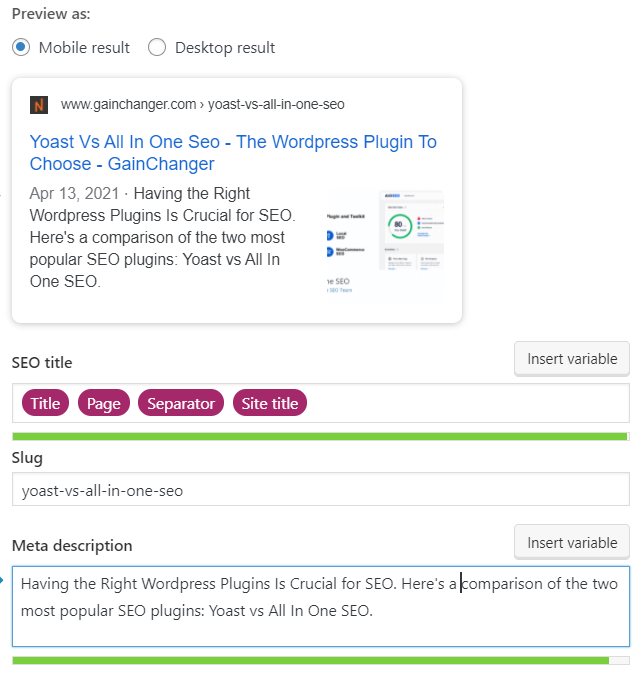
Next, we look at the Content Analysis tool. To use this tool, you just need to enter your targeted keyword in the keywords section. In the free version, you are only allowed to use one keyword. With the keyword inputted, Yoast SEO will cross-examine it with 12 SEO best practices. These include factors such as keyword density, readability (using Flesch Reading Ease test) and the number of outbound links. It also checks that your keywords are used in the SEO title, meta description and first paragraph of your content.
Every best practice is analyzed using a traffic light scoring system. This helps you easily pinpoint the areas you need to improve upon.
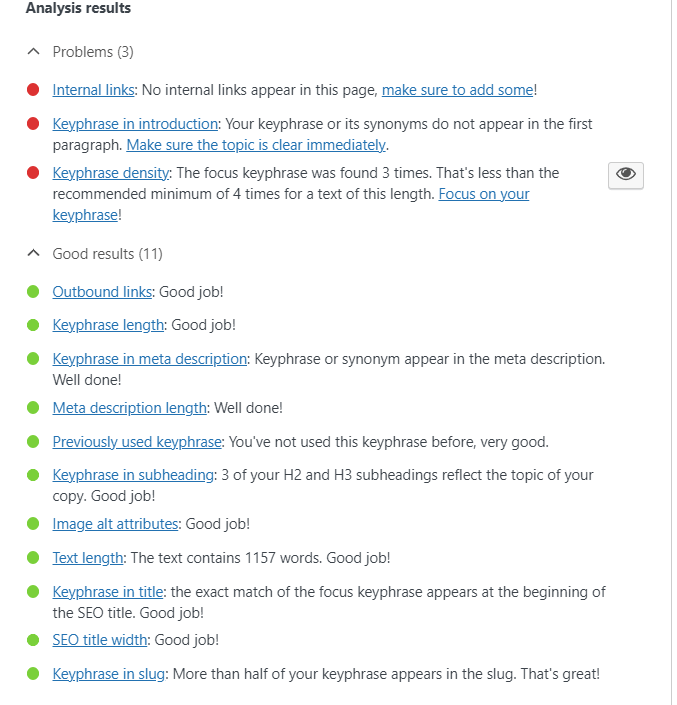
Content Analysis – All in One SEO
All in One SEO Pack contains an SEO meta box displayed directly under the WordPress text editor (like Yoast SEO). You can write an SEO title and meta description for your post and you can see a preview of how your snippet will appear in search results. Till now this is pretty much the same behavior as Yoast SEO.
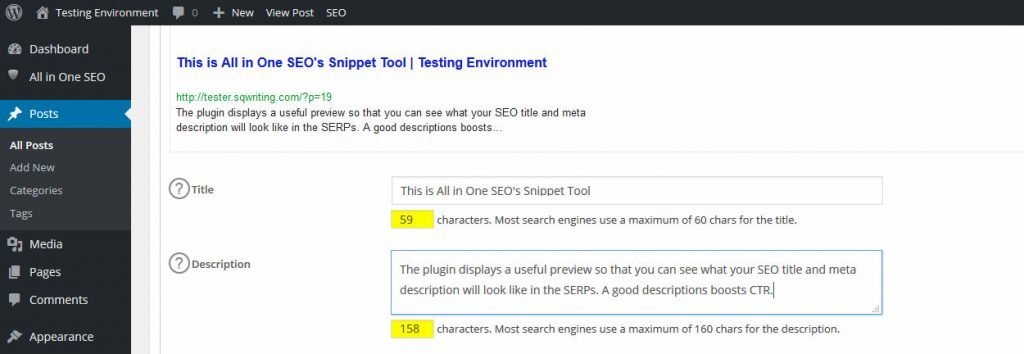
However, unlike Yoast SEO, All in One SEO does not have a content analysis tool. But All in One allows you to configure a customized canonical URL, ask search engines to no index or no follow a post and exclude it from your sitemap. This gives you more control of your technical details.
Moreover, with All In One you can edit SEO titles and meta descriptions in bulk from the All posts screen. Not in line with Yoast’s content analysis feature, but still useful.
Social Media – Yoast SEO
Yoast SEO also extends its functionality to social media. For instance, you can indicate to Google the URLs of the 8 most popular social networks by navigating to SEO > Social. In this way, when switching tabs, you can integrate your website with 4 popular social media tools such as Facebook Open Graph, Twitter cards, and Pinterest Open Graph.
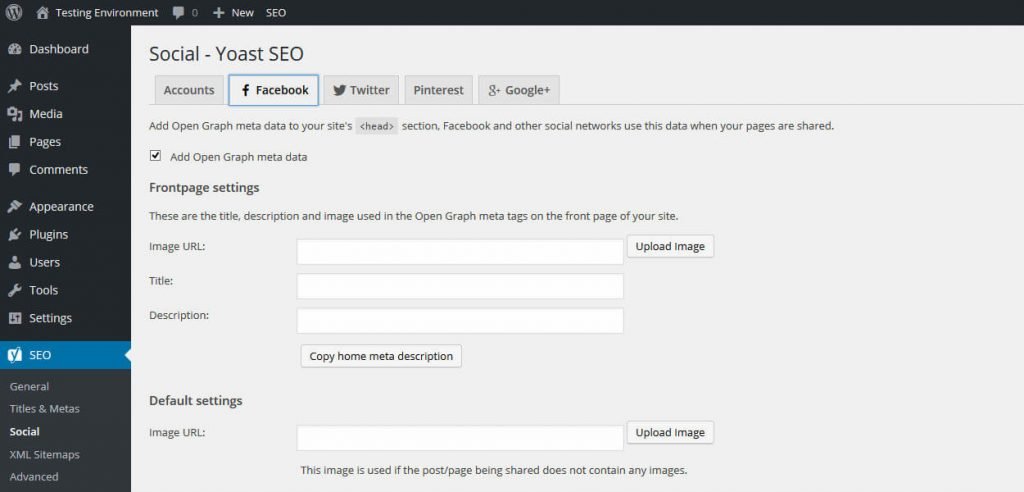
You can also find social media feature in the content analysis meta box. Just scroll down to the bottom of the WordPress text editor, and locate the Social tab. You can customize the way your content is shown on social channels by editing the title, meta description and uploading a custom image.
Social Media – All In One SEO
Social Meta is a feature offered by All in One SEO that allows you to configure social media settings from one place. You just need to activate it by clicking on Feature Manager and choosing the Social Meta menu item.
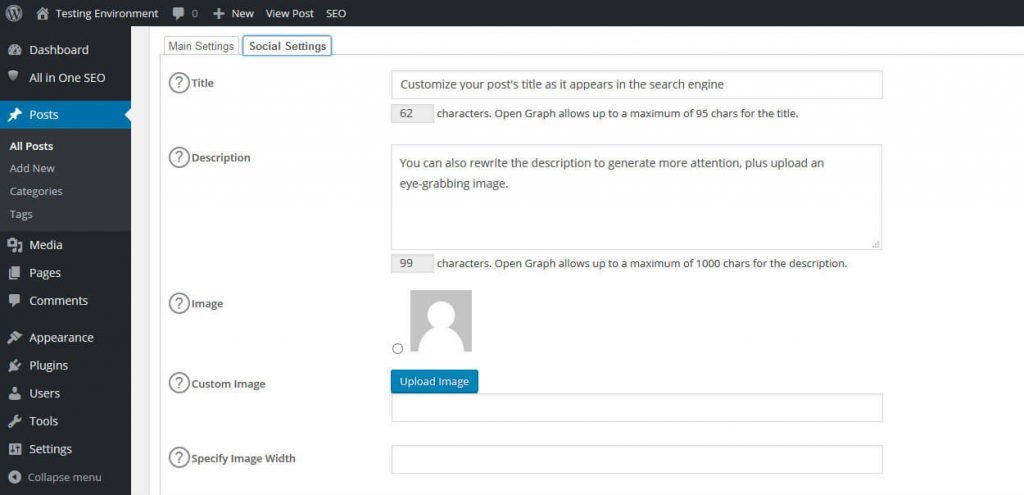
All in One SEO has more social settings than Yoast and also each feature has a detailed explanation. Moreover, you can link your website with an unlimited number of social profiles. You can connect with Facebook Open Graph and Twitter Cards. The Open Graph settings are pretty detailed in that you can change default image and video sources and dimensions for social posts. This gives you more control over how your posts look.
XML Sitemap – Yoast SEO
To be able to rank you need your content to be indexed. Yoast SEO provides a great in-built XML Sitemap feature. To enable XML Sitemaps, you just need to navigate to SEO and enable XML Sitemap.
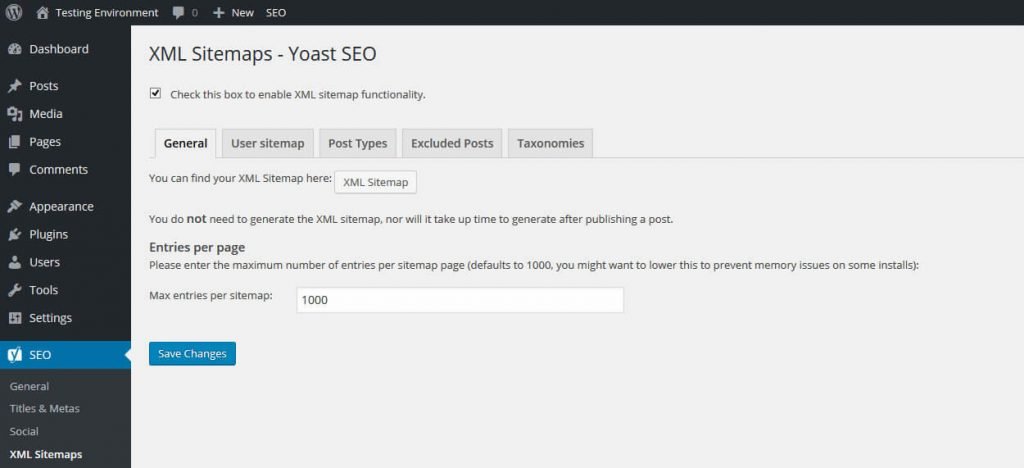
When you activate Sitemap functionality, Yoast SEO will notify search engines each time you publish new content. This allows you to index your post and images in the quickest way. You can also have more control, by opting out from indexing particular posts and taxonomies.
XML Sitemap – All in One SEO
All in One SEO also contains XML Sitemap functionality. Similarly, you need to activate it from the Feature Manager screen. Once activated, you are presented with a lot of settings to tweak.
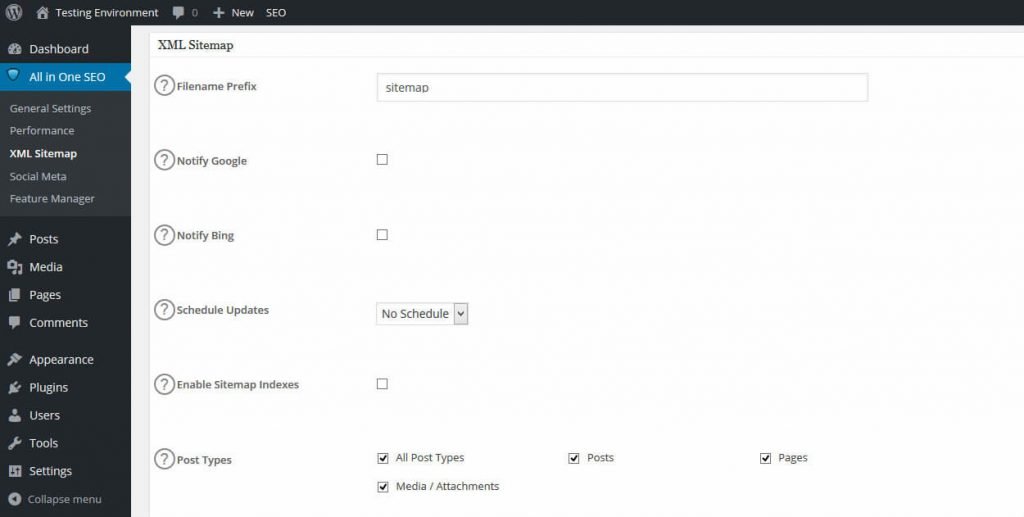
You can change settings such as selecting which search engines will be notified with sitemap updates. Or you can choose to indicate the notification frequency. All In One SEO gives you complete control over which post types and taxonomies should be excluded. Moreover, you can also configure priorities and frequencies for your homepages and posts. Priorities will tell search engines how important a particular post or page is in relation to other internal pages. On the other hand, frequencies tell the search engine how often a post or page is expected to be updated. This indicates how frequently a search engine needs to crawl for updates.
Free vs Paid – Investing Money in The Plugin
Is it worth paying a premium for the SEO Plugin? The answer depends highly on what you are looking to get out of them. Here is a list of free features and premium features for both SEO plugins. Hopefully, this will help you decide if it’s worth investing in or not.
All In One Features
| Free | Premium |
|---|---|
| XML Sitemap support | Advanced Support for WooCommerce |
| Image XML Sitemap | Advanced Google Analytics tracking |
| Advanced Canonical URLs | One Year of Professional support |
| Google AMP support | |
| Automatic notification to Search Engines after making any changes | |
| Automatic title optimization |
Yoast SEO Features
| Free | Premium |
|---|---|
| Content SEO Analysis | Social Previews |
| Readability Analysis | Insight tools for focused keywords |
| Snippet preview for desktop and mobile | Article optimization for synonyms and related key phrases |
| Very advanced XML Sitemap | Automatic internal linking suggestions |
| Complete management over site’s breadcrumbs | |
| Canonical URL to avoid URL duplication |
- Price of Premium version for Yoast SEO: $89
- Price of All In One SEO Pack: $68 (for 1st year)
Yoast SEO vs All In One SEO – The Direct Comparison
Both plugins consist of the required features needed to reap the maximum SEO benefits on your WordPress Site. But which one is the best?
Let us start with the first step, setting up the plugins. Let’s see how they compare:
Setup
Yoast SEO
For the Yoast SEO plugin, you need to firstly install and activate it. WpBeginner offers a step-by-step guide on how to how to install a WordPress plugin.
So, assuming you are ready from installation, you need to activate. To do this all you need to do is navigate to the SEO > Dashboard page and launch the configuration wizard from the General tab (see image below).
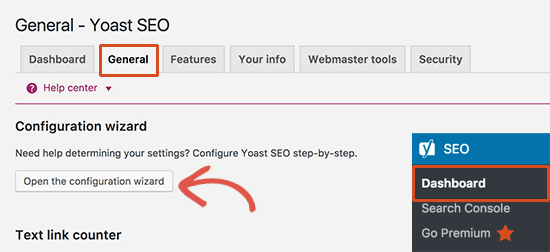
By clicking on this, you will be presented with a wizard that will guide you through the setup process. This gives beginners the opportunity to get attuned with the system.
Since Yoast SEO is a powerful plugin, you can expect to see a lot of preference options that you need to go through. If you want some tips on this, check out this guide on how to install and set up Yoast SEO plugin in WordPress. Yoast SEO is very organized and contains pages with different tabs for specific settings. This makes it simple to find an option in the settings.
You also get on-screen help for all pages of Yoast SEO settings. If you click the purple Help button on top, you can view videos or content about the options on the page. This is ideal if you are just starting out.

Features in setup:
- Orderly organized settings
- Configuration wizard for beginners,
- On-screen help options with videos/text
All In One SEO Pack
Similarly, you need to install and activate the All in One SEO pack plugin. Once activated, you can navigate to the All In One SEO menu item just below the Dashboard. Once you click it, you will be presented with the plugin’s settings page on a single page. This gives the user a fast way to control multiple settings in Yoast SEO.
Each preference is divided into an appropriate section and contains a help description next to each option. This is ideal for beginners getting to the grips with the plugin. WpBeginner provides a great user guide for setting up All In One SEO with suitable settings.
Features in setup:
- Single page to configure all settings
- Help text for each setting
Now that we both have set up the SEO plugins, let’s take a brief look at the main features we expect and see how they compare:
Content
Yoast SEO
Yoast SEO plugin helps primarily with content writing. After installation, Yoast SEO comes with a meta-box at the bottom of the WordPress editor. This can be used to add meta title and descriptions to the post as well as selecting your focus keywords. You also get a preview for both desktop and mobile of how your title and descriptions will look like in search results.
Once you select your keyword, the plugin will begin to perform content analysis and grade you with an SEO Score. The SEO Score changes as you write and offers recommendations for content improvement.
You also get a readability score for your content using the Flesch Reading Scoring. This helps you adapt your content to your target audiences.
All In One Pack
This plugin gives you the ability to change metadata such as title and descriptions also. Just like Yoast SEO, when setting your focus keywords, it constantly checks how well your content is performing and offers recommendations.
You also get a preview snippet for your meta titles and descriptions to know how your posts will look in advance. All In One Pack also enables you to change the meta title and descriptions for social platforms.
XML Sitemap
Yoast SEO
Yoast SEO has an advanced XML sitemap for fast ranking to your website. It can generate XML sitemaps automatically and submits them to search engines.
All in One SEO
Similar to Yoast SEO, this plugin lets you generate website XML sitemaps and image XML sitemaps and submit them to the search engines automatically. Unlike Yoast SEO, this plugin has an in-built XML sitemap feature that notifies the search engines automatically whenever you make an update.
Internal linking suggestions
Yoast SEO
Yoast SEO offers internal linking suggestions. This is a very useful feature as internal linking is an essential part of SEO.
All in One SEO
Unfortunately, All In One SEO does not offer this feature.
Meta tags
Yoast SEO
This plugin is cable of generating meta tags when you require them. Meta tags are used to define how your website will be shown in search engine results. Yoast SEO can change the viewport tag, robots, hreflang, canonical and content type tags.
All In One SEO
All in One SEO also has this feature. It has support for Schema.org and also makes use of Google Knowledge Graph.
Editing Robots.txt and .htaccess files
Yoast SEO
These two files sometimes need to be edited or reviewed. They are located in the website’s root directory and need to be accessed via an FTP Client usually. However, Yoast SEO saves you the trouble by allowing you to access and edit these files from WordPress dashboard.
All In One SEO
In All In One SEO, you can also edit robots.txt and .htcaccess files.
For more details here is a table to compare all SEO features for the plugins:
| Features | Yoast SEO | All in One SEO Pack |
| Free version | Yes | Yes |
| XML Sitemaps | Yes (optional) | Yes (built-in) |
| Video sitemap | Premium service | TBA |
| Support | Premium service | Premium service |
| Content optimization | Yes | Yes |
| Automatic Notification to search engines | No | Yes |
| Tips and help section | No | Yes |
| Local SEO | Premium service | No |
| Robots.txt + .htcaccess editing | Yes | Yes |
| SEO scoring | Yes | No |
| Content analysis | Yes | No |
| Social media integration | Yes | Yes |
| Schema.org markup | Yes | Yes |
| Price of the premium version | $89 | From $68 (1st year) |
| Interface | Little complicated | Intuitive |
Conclusion – Which WordPress Plugin Is Better For SEO
The two plugins both provide advanced and robust solutions when optimizing your site for SEO. Both plugins offer great features and so choosing the right plugin depends greatly on what you are after. Yoast SEO has content analysis which is extremely useful when content writing. We personally use Yoast SEO on all of our websites and find the WordPress SEO plugin to be the best. On the other hand, many people use All In One SEO Pack because it offers simplicity with very powerful feature and customization options. We hope this comparison overview has helped you to make the decision of which SEO plugin to choose.

